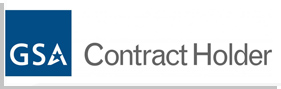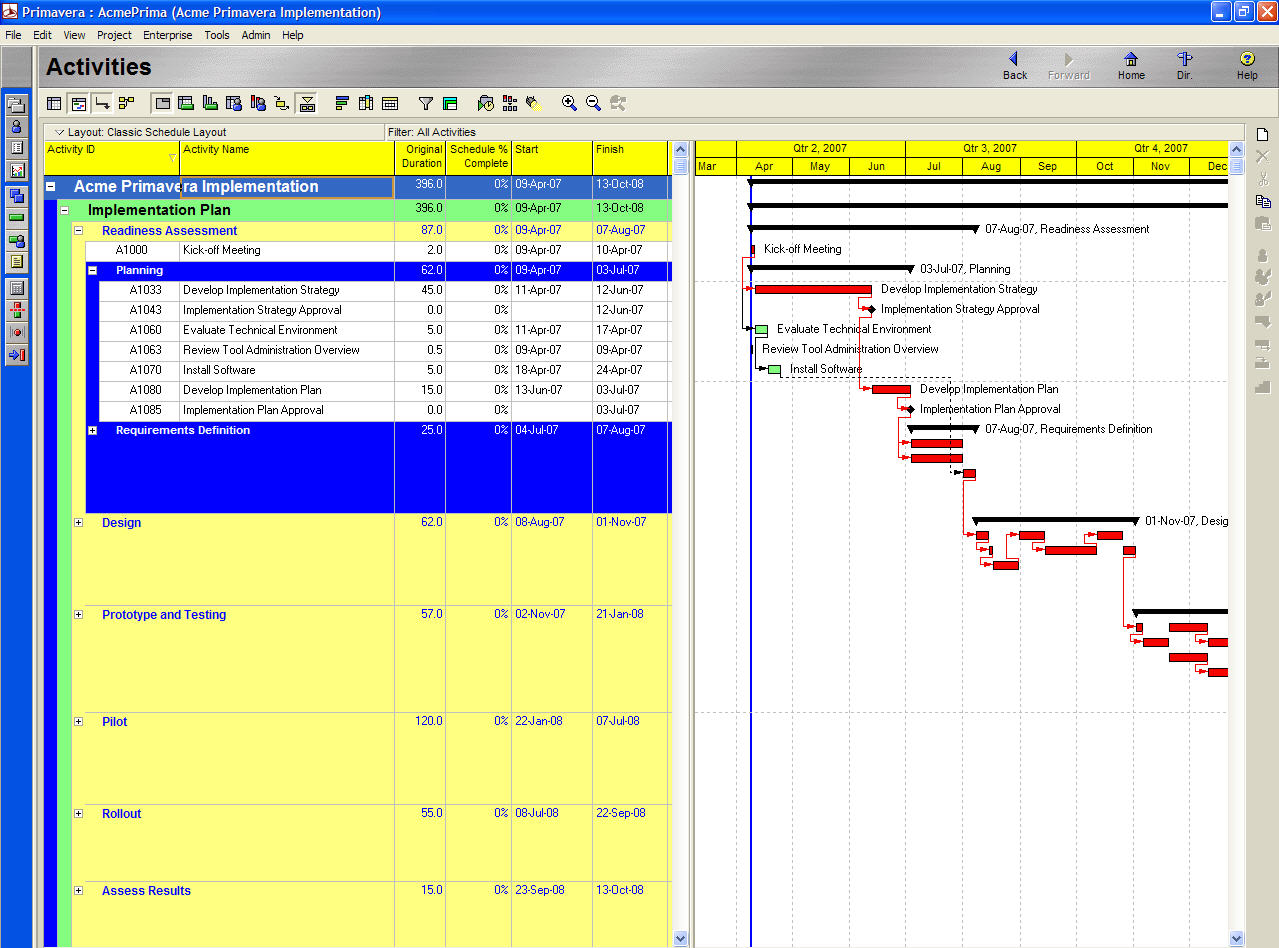Project schedules form an important part of planning. However, some common mistakes repeated by the schedulers often mess up the entire planning process. This article aims to look at most frequently committed scheduling mistakes which need to be avoided to remain on track for projects progress. Let us review each one by one and what it means for schedulers.
Defining of Logics
The most common scheduling problem is leaving logic activities open ended. The activity with open ended logic does not have any successor attached to it, suspending without anywhere further to go down. There can be some scenarios in real world where this is pretty much possible that an activity does not have any sub-activities or successors related to it. However, avoid this kind of open ended logics for activities. If you fail to complete the flow, the activity falls out of critical path. If you must leave activity logic without any successors attached to it, add a constraint date.
Cautious Use of Activity Constraints
The use of constraints needs to be carefully exercised as these not usually necessarily mentioned at start or finish dates all the time. A constraint usually establishes a relationship between two activities. In this case one cannot be completed without the other. Or it can also be related to some particular deadline for a certain type of activity which needs to be completed before a specified date. A lot of guidelines for scheduling recommended sparse use of activity constraints for project scheduling.
Hard constraints are usually introduced when the open ended logic activity represents a major project milestone. In that case, hard lines can be added to lock down starting and ending dates. This practice will provide greater clarity. A milestone can be added to this open or suspended activity and the constraint is accordingly applied. The guidelines which do not encourage using constraints advocate following a safer path as not following them may create confusion between constrained activities and critical path. The true critical path can easily get overcrowded with too many constraints. Therefore, constraints only need to be used when you must have to use them. Rely on constraints like start date, end date or before or after type.
Activity Duration Dilemma
Activities without creating any deliverables cannot be usually defined in certain lengths. However, works which are measurable need to be described clearly in terms of duration required for completion. Usually, the activities duration must not exceed three months as a general guideline. An activity exceeding this period normally represents more than just an activity, an integral component of the overall project summary. In that case, this can be further divided into smaller parts to avoid confusion and be able to identify smaller tasks that need to be accomplished to complete the overall task.
Conclusion
The guidelines only provide you with industry best practices. These guidelines can be customized to match a particular situation and are not hard and fast rules which you have to abide by at all costs. Schedulers, who need to accommodate day to day contingency situations must carefully set guidelines.