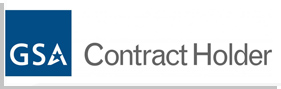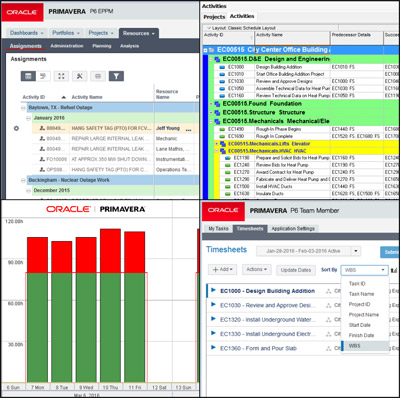Primavera p6 has always promised its customers to deliver the best. Solutions that is tangible to the problem as well delivering the value to your business. Primavera P6 has introduced latest features for its customers. This version enhances the skills to bring out the best from your project.
Primavera p6 has always promised its customers to deliver the best. Solutions that is tangible to the problem as well delivering the value to your business. Primavera P6 has introduced latest features for its customers. This version enhances the skills to bring out the best from your project.
Key features include:
- Usability
- Import and export baselines of projects in XML format
- Enterprise features when connected to an EPPM database
- Separate module excess for P6 professional and visualizer
- UN/ CEFACT improvements
- Unifier integration
- Visualizer
- Import and export visualizer layouts
New usability feature include:
- Import and export baselines of projects in XML format
- Enterprise features when connected to an EPPM database
- Separate module excess for P6 professional and visualizer
Import and export baseline of project in XML format:
The ability to include baselines when importing or exporting a project in primavera XML format has been added to the new version 1.1. Previously you needed to restore a baseline to a project in order to import or export it. In P6 professional 15.1 baseline information is included in the XML file.
A new field, exists, is included in the baselines to import dialogue box. The purpose is to notify you if an imported baseline already exists in the project being updated.
To access this feature:
On the file menu, click import or export.
Enterprise features when connected to an EPPM database:
Several features have been re enabled in P6 professional version 15.1 when connected to an EPPM database. In previous versions, these features were disabled with the expectation that they would be administered in the p6 application.
The following features have been re enabled in P6 professional when connected to an EPPM database
- EPS
- OBS
- PROJECT CODES
- ACTIVITY STEP TEMPLATES
- COST ACCOUNTS
- FUNDING RESOURCES
These features continue to be available for P6 professional instances that are connected to professional databases or installed in standalone mode.
Separate module access for P6 professional and visualizer:
A new module, visualizer, has been added to the module access section of the user access page in this new version 15.1. The difference is that in previous versions, access to visualizer was included with the P6 professional module access. This new features enables project managers to allow separate access to both the applications. This is useful if for example , a user tasked with creating Gantt chart or time scaled logic diagram reports in visualizer might not require access to P6 professional. Conversely some users may be given p6 professional access but not the privilege to work in visualizer.
To access this feature:
Open p6 professional or visualizer. Access will vary depending upon the module privileges granted in p6 web.
UN/CEFACT IMPROVEMENTS:
This new version of p6 provides additional support for UN/CEFACT XML format 6, which defines and contains integrated master schedule (IMS) data. The existing UN/CEFACT XML support has been enhanced to support all the fields in the D09b version of the XML schema.