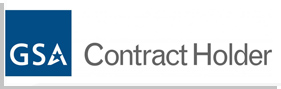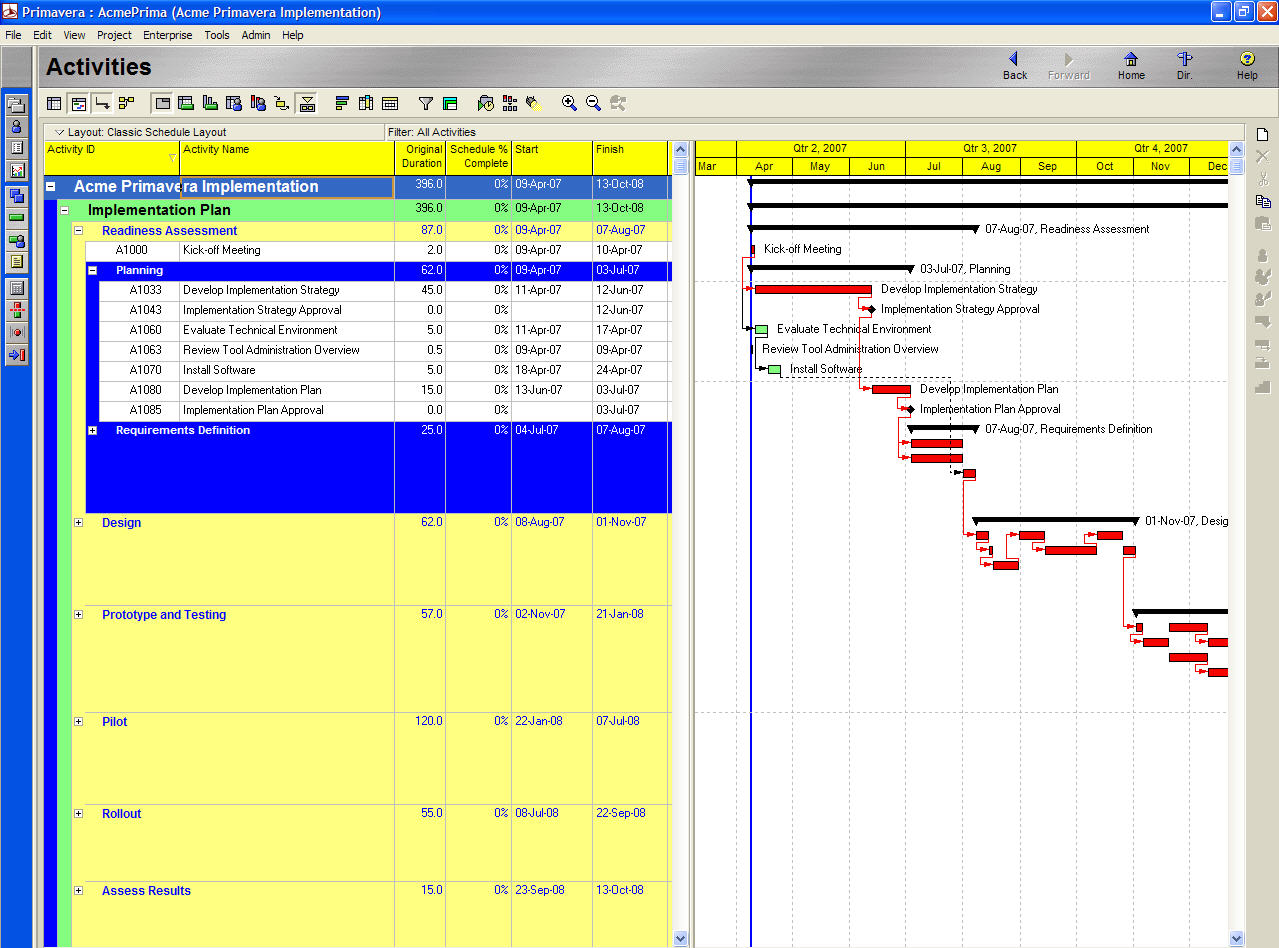Introduction to Baselines of Primavera P6
The Primavera P6 provides the option to assign a maximum of three user baselines. Each baseline is provided to each project. Let us have a look at their role in successfully tracking overall project status.
Baseline for Current Project
This baseline shows the current activities in project schedule that can be viewed in editable view.
Baseline for Project
This baseline resembles the current project baseline and is only created once all stakeholders have agreed upon final baseline. This baseline is usually not changed unless the due process has been completed and is normally kept under version control.
Primary, Secondary, and Tertiary User Baselines
These baselines are usually used to help get quick snapshots for comparison reporting and near term variances.
Basics of Baseline
The baseline is created using Maintain Baselines dialog, this will generate a full copy of the project within the database. You will not see the baseline project in project list as it is labeled as baseline copy.
There is no limit on the number of baselines that can be created within Primavera Project P6. However, this should not mean that you get carried away by the notion. The creation of each additional baseline means a full project copy, which would increase the amount of space occupied in the database. The performance of P6 database will eventually get affected because of the creation of too many baselines.
User Baselines
User baselines serve a different purpose which is mainly to assist the scheduling manager handle variance for a shorter period of time. One other way of looking at user baselines is that they provide snapshots of monthly status updates. Multiple user baseline fields can be used to create variance reports which would help the management spot differences between current and previous periods.
If the baseline is set as primary, the BL1 columns of the table area will have dates before the project which have been created in the Assign Baseline dialog. On the other hand, the data shown by BL2 and BL 3 will show data from baselines where snapshots have been allocated for Secondary and Tertiary fields.
The same BL prefixes are used by the variance columns which have been assigned to them in Assign Baseline dialog. One other use of different types of baselines is to display Gantt chart via Bars dialog. Select the display options to show baselines as bars below the activity bar. Bar Style settings in lower tabs can be used to modify their appearance.
Conclusion:
The capabilities of Primavera P6 are very powerful and useful and you can further capitalize on user baselines to better manage projects.