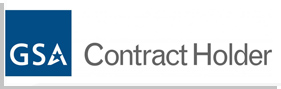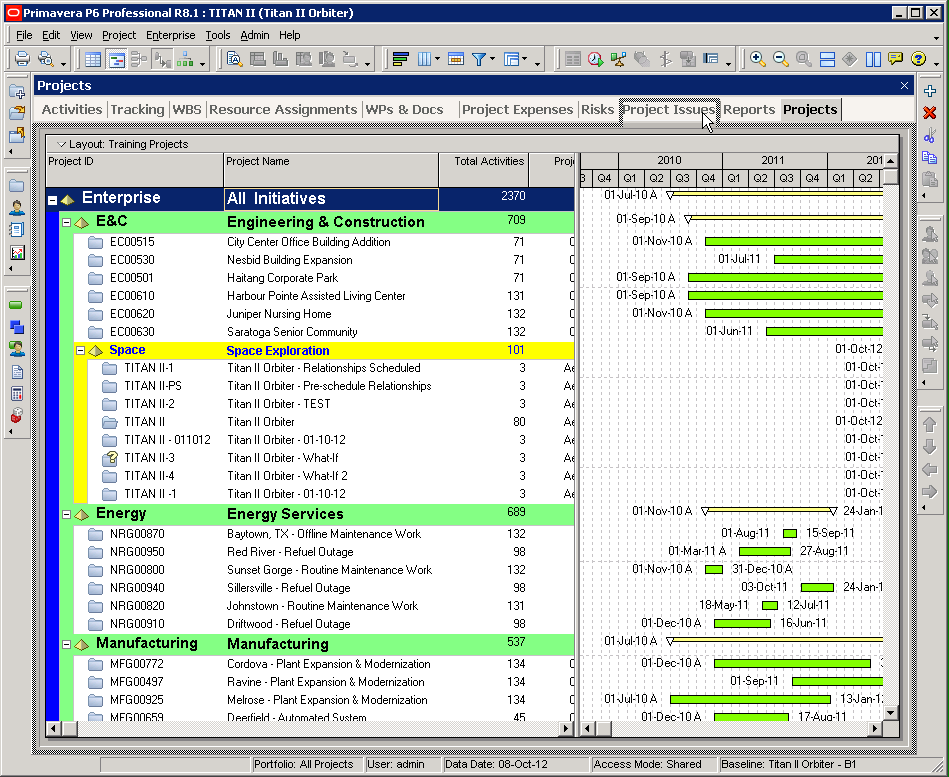The calendars have become central to the entire scheduling. If you do not have at least one calendar created, you cannot create a schedule in Primavera P6. Here is a quick overview of the calendar features which you need to learn in order to effectively use it to your advantage.
Calendar for Activities
In the new calendar for Primavera P6, calendars are associated with activities. This allows you to add more flexibility to your scheduling and use multiple calendars for one project. For example, if two works are going on simultaneously at different places, one’s schedule will not affect the other’s work. You can use several calendars on more complex projects involving a lot of occupations to avoid confusion or clutter. However, you can still use one calendar for the entire project if this is what seems to be a more feasible option.
Activity Calendars and Resource Calendars
There are two ways in which you can create calendars in Primavera P6, activity and resource based. The most prevalently used calendars are activity based. For example, you need to perform maintenance of a machine every second Wednesday. In order to put that activity on map, a resource calendar can be created for that machine with the maintenance cycle scheduled into it. All other work related to that machine can now be scheduled around it, wherever the dependencies exist. In order for other related activities to become dependencies, you need to create “Resource Dependent” activity type.
Time Levels
There are three ways in which you can set time levels including; hours of the day, days of the week, and days of month / year. When setting up the rules, work can be scheduled at any of these three time levels. Here are few examples to help you know how you can set time levels.
- Select days of the month or year that are workable or non-workable, it may include local holidays.
- Select days of the week which are workable, like setting two days off as discussed above.
- You can also select office timings, the beginning and ending hours for work.
Calendars and P6 Scheduler
There are different time zones and working days in various parts of the world. For example, in UAE the typically working week starts on Sunday and ends on Thursday, with Friday and Saturday off. These types of exceptional situations may arise when a project has unusual time zones to deal with. Create a calendar with Friday and Saturday off, Primavera P6 will never allow scheduling of any activity on these two days. All the work and non-work rules can be set in a calendar.
Changing Activities
Changing of activities in Primavera P6 can be tricky. Mostly, a new calendar needs to be assigned to an activity. Be careful when you assign a new calendar because the newly allocated time might add up to increase total duration required to complete the work. The adding up of time usually happens when the time levels are set in hours per day.
Primavera P6 calendars are a lot more comprehensive, although you need to learn them in order to work for you and not against you.