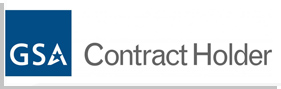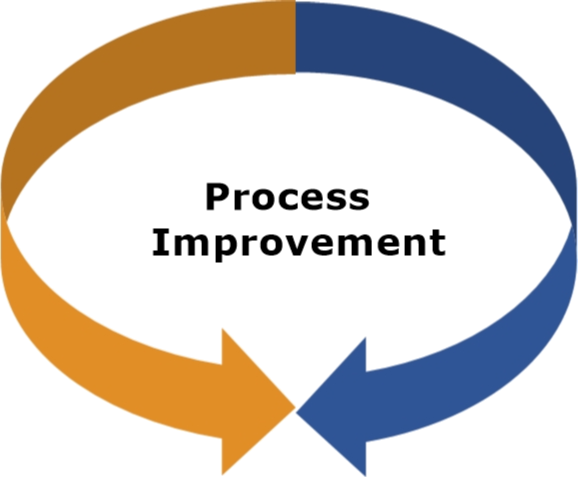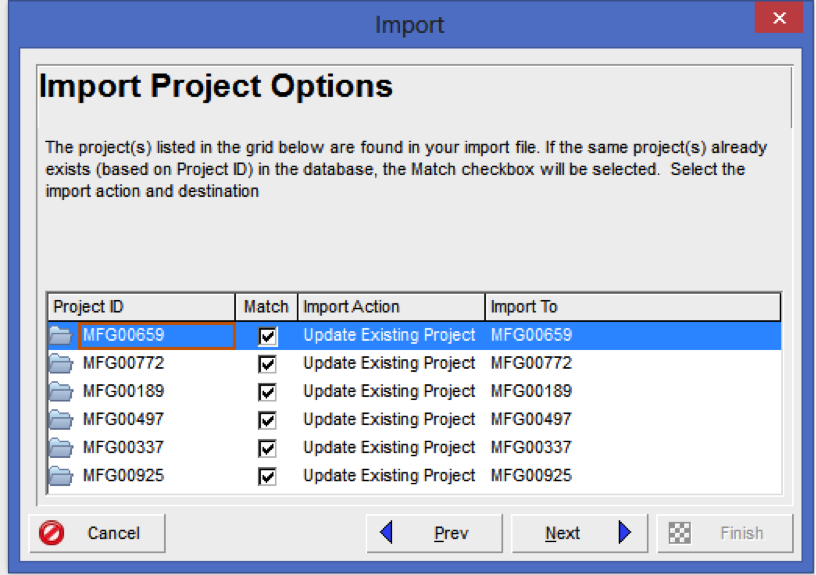In construction project management, planning holds vital significance.
Planning is one of those activities that is ubiquitous to construction. Knowingly or unknowingly, planning is a part of our psyche, as we are always looking ahead.
The success and the failure of any given project can be attributable to a successful plan and its subsequent implementation. A good plan is detailed and comprehensive, citing all the possibilities that could occur on the ground as well as having some contingencies for when things go wrong.
What is Project Schedule?
TO understand the nature of a CPM schedule, first, we need to delve into what a project schedule indicates. Scheduling is part of the planning process, and a project schedule is the result of this activity. Successful scheduling requires the scope of the project, duration of activities, and their interdependencies.
Once the interdependencies between the activities have been noted, you can input these into a planning software such as Primavera P6. Now, based on these interdependencies and the duration of the individual activities, you will get the longest paths and the shortest paths for project completion.
What is the Critical Path Method?
The critical path is usually referred to as the shortest path to achieve project completion. It means that this path cannot be squeezed any further in a bid to shorter the completion time of the project even further.
Once this path has been calculated, project managers get to know the milestones and the key activities that they need to focus on for project completion. For example, project activities falling on this critical path must be done in the allocated time; otherwise, the project schedule will slip further forward.
Why is the CPM Schedule Important?
The importance of the CPM schedule stems from the scheduling activity itself, which is a lynchpin of planning. A good plan results in an excellent schedule that is realistic and easy to implement. Moreover, it has contingencies and overlaps non-dependent activities for quicker project completion.
The CPM schedule offers insight into those activities that must be completed on time; otherwise, the project will be delayed. It also tells us the activities that need the project manager’s complete attention to the project’s overall success.
Use of Software and Resource Constraints
Another aspect of a project schedule is the resources needed to complete the project. In a typical plan for smaller projects, resource constraints are usually ignored. However, they are an essential part of scheduling and sometimes can become the limiting factor in a schedule.
The resource constraints can be added in project scheduling software which can result in slightly different schedules. The new CPM path will tell the project mangers the bottlenecks created from the limited resources they have.
The CPM schedule is an important tool for the successful completion of a project and the best friend of a project manager who, if adheres to this plan can steer the project towards completion in the given time.