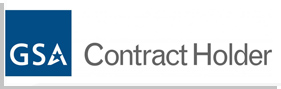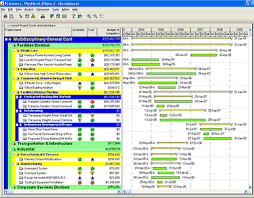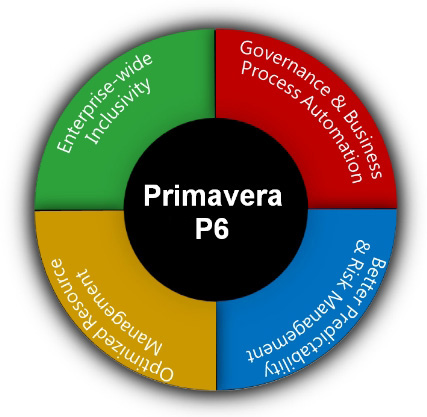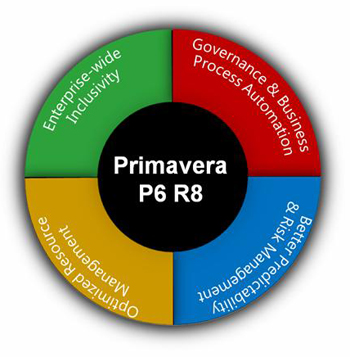While using Primavera P6, the scheduling process is divided into four main parts or steps:
Plan, update, review/ analyse and communicate.
In the first part we would focus on how to plan.
1. It is very important to understand the contract and requirements given by the customer. It is very important for the scheduler as it may help in scheduling the updates. The documents should be well versed and capable of outlining the frequency which may refer to updates versus revisions, earned value requirements, cost and resource status requirements. It may also refer to change management procedures. These documents require specific software to be used.
2. Regular updates should be taken, in order to effectively record project progress consideration. Internal policies of the company, budgeting constraints for the project at hand and usage of application are the few important factors responsible for schedule update occurrence. when you maintain your records more frequently, get data of the built programs or data which is based on required periodic performance updates helps to figure out things more accurately and the people working on projects can work more effectively. It establishes greater accuracy, promotes timely issues/resolutions.
It also helps in enhancing the user’s skills in the application and management of the project and provide the starting point to which it can get back when some error or exception occurs during the update process.
The thing which enhances the use of p6 functionality is an established time of week/ month etc regardless of update frequency. In which the usage of layouts and reporting tools as well as predefined filters helps you enhance the functionality. These filters are based on standard rolling date as well as the scheduling data dates.
3. Assign responsibility to each activity is a very useful approach. While planning the most important task is assigning roles and duties for effective outcomes and results as needed. Assigning roles also helps in measuring the performance of the tasks being assigned. These responsibilities are assigned using a simple tool known as activity code, it allows the scheduler to break down the task progress by the trade or crew or individual performance or responsibility for the work. Each party can review the progress and plan out the work accordingly to the near term activities. the scheduler also identifies the potential issues and eliminate risk based on performance factors.
Activity codes are global, which may be across the enterprise or project which are specific to the individual only one activity code should be assigned to avoid corruption across one platform.
4. The term ”baseline” refers to the accepted as planned schedule submitted at project inception.
Primavera defines the baseline as a snapshot which helps in measuring the cost, schedule and performance. It can also refer to the time impact analysis etc. (for users having sound knowledge of P3, targets are synonyms of baseline in P6). Before starting a process a baseline or a target may be defined and a contract schedule should be established.