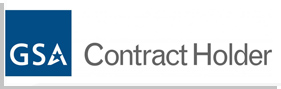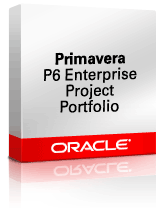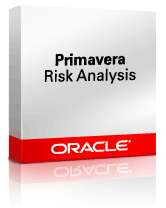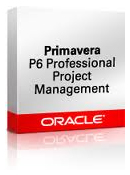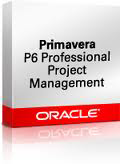Primavera software training design helps companies maximize their profit on investment. The training design is delivered in 1,2,and 3 day courses, our instructors are highly qualified and hold experiences in a number of domains regarding software project management. They have experiences of real life problems thus giving the best solutions to your problems. They also have a vast experiences in utilizing a vast range of primavera products. The experiences are shared through workshops, one-on-one monitoring , discussions and client engagements prescient solutions group gives both on site classroom and live online primavera software training.
Our instructors use a proven approach. Our oracle certified training is centered on transferring the skills. Our Online Primavera software training provide a one-on-one enviornment for participants, allowing students and instructors to set a pace that maybe quicker than traditional onsite training. All Primavera training classes can be tailored to meet your specific needs, including customized project data and student workshops*. Our online training utilizes web conferencing and application sharing technology to enhance and facilitate your learning, and the knowledge transfer process. Contact us today to see what Primavera software training class will work best for you. There are individual classes available as well according to the industry requirement.
The list of online training classes is as follows.
- Primavera P6 Training
- Primavera Unifier Training
- Primavera P6 Analytic Training
- Primavera Contract Management Training
- Self Paced
- Others
With Oracle Applications Training, you’ll gain proficiency using a variety of solutions that automate manual and time consuming business processes. From Business Intelligence, to Procurement, to Financials and more, our expert Oracle Applications instructors deep dive into more than 80 products.
Agile
Oracle Agile applications help organizations of all types and sizes to innovate profitably. And when combined with hands-on Oracle Agile Training, you’ll learn how to leverage the industry’s most comprehensive enterprise solutions. CRM On Demand
Using Oracle’s CRM On Demand solutions, companies are able to deliver a unified cross-channel experience, while driving sales. To maximize the benefits of this smart application, enroll in Oracle CRM On Demand Training to learn about contextual intelligence, real-time analytics and more.
User Productivity Kit (UPK)
Used by over 4,000 organizations and project teams, Oracle User Productivity Kit can help mitigate risk and reduce time to deployment. With Oracle User Productivity Kit (UPK) Training, you’ll understand how content development, deployment and maintenance can be simplified and streamlined.
Database
Oracle Database Training will help you develop a thorough understanding of Oracle Database, as well as its related products. With more than 50 Database offerings, enhance your knowledge of Database 11g, MySQL, Data Guard, and more.
Enterprise Management
Oracle Enterprise Management Training gives you hands-on experience using Oracle’s integrated enterprise IT management product line. By deep diving into this complete cloud lifecycle management solution, you’ll learn how to quickly set up, manage and support enterprise clouds and more.
Industries
In the Insurance, Retail, Utilities, Communications and Health Sciences industries, Oracle products improve performance and reduce cost. When combined with Oracle Industries Training, you’ll learn how to navigate over 30 Industries products designed to address and eliminate specific industry pain points.