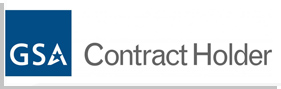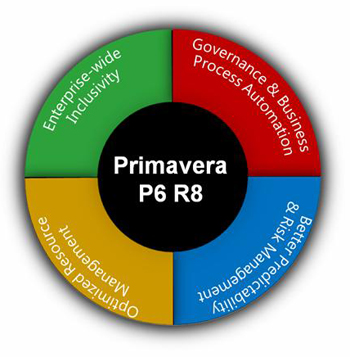Level of Effort Activity means a special type of activity which has its own unique characteristics in terms of duration. Primavera P6 uses predecessors and successors to calculate duration of the level of activity.
What Constitutes Level of Effort Activities?
Level of Effort activities is mainly created to support the main project. The work done using this type of activity only help in completion of the project but it has nothing to do with the deliverables. However, it is important because it acts as a catalyst in completion of a project. The tasks performed under this type of activities are still critical to successful project completion. Some typical examples of Level of Effort activities may include clerical or admin work, project management tasks, meetings with clients, and equipment maintenance. Activities of these kinds do not directly impact the revenue which would be earned from the project which is why it is very difficult to assign values to them in numbers.
Level of Effort Meaning
The term has been coined to mean spreading of work. The level of activity is not crucial to work flow and should not appear on Critical Path.
Use of Level of Effort Activities in Primavera P6
The purpose of creating a Level of Effort Activities in Primavera P6 is to track time spent by allocated resources on supporting tasks. The predecessors and successors are used to get dates and durations of level of effort activities performed. In order to automatically calculate these durations and dates, you need to assign FF relationship to successor and SS relationship to predecessor.
The Calculation
The calculation is done by taking Level of Effort activities date from early start date and the finish date comes automatically from the successor. The Primavera P6 calendar is used to make the date and duration calculations. In order to finalize the calculation you will need to reschedule your project. The change in duration of any of the Level of Effort activities will automatically be readjusted.
How to show Level of Effort activities?
In order to show Level of Effort activities you need to make adjustments to Gantt Bar settings. Go to Gantt Bar, right click to select Bars. Make sure the entry named “Remaining Level of Effort” is checked. If there is no such entry made, make an entry using the add button. The “Level of Effort” activities form integral part of complete project schedules as they help display all supportive tasks. Get yourself familiar with them but make sure not to overdo it.